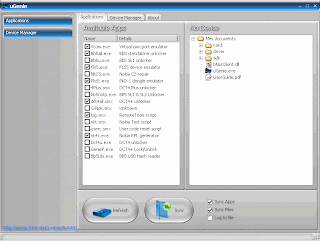Niat Smartfren memproduksi Andromax A 4G LTE dengan harga murah ini supaya penjualan kartu Smartfren laku untuk dibeli pengguna Andromax, namun sayangnya strategi Smartfren untuk menjual kartu Smartfren ini tidak berjalan lurus karena banyak pengguna yang melakukan unlock ke GSM sehingga pengguna bisa menggunakan provider selain Smartfren. Maka dari itu, pihak Smartfren meningkatkan keamanan firmware Andromax A lebih kuat dan hasilnya cukup menjanjikan karena dalam versi terbaru ini pengguna Andromax A sudah tidak bisa melakukan downgrade ke v3.5 maupun melakukan rooting.
Namun baru-baru ini ada aplikasi yang mampu membuka hak akses root Andromax A (v11.7 - v12.1), meskipun root yang dihasilkan sementara alias tidak permanen namun setidaknya ini memberikan nafas lega bagi pengguna Andromax A (v11.7 - v12.1). Semua butuh proses dan kita hanya bisa menunggu para mastah opreker berkreasi untuk menuntaskan masalah pada Andromax A versi dewa tersebut. Nah, meskipun tidak permanen melakukan root Andromax A ini bisa Anda gunakan apabila Anda membutuhkan hak akses root untuk menjalankan aplikasi yang membutuhkan izin SuperSU.
Baca juga:
- Cara Hard Reset Smartfren Andromax A
- Game Offline Terbaik Untuk Android
- Aplikasi Untuk Mempercepat Internet di Android
Cara Root Andromax A (v11.7 - v12.1)
- Download aplikasi CRooWt APK Terbaru.
- Kemudian install seperti biasanya namun setelah selesai jangan dibuka terlebih dahulu.
- Lepaskan SD Card melalui Pengaturan, lalu baru buka aplikasi CRooWt .
- Pilih Get Root kemudian pilih 1 (Only lollipop 32 bit).
- Tunggu sampai proses selesai, jika muncul notifikasi Unmount SD Card silahkan pilih saja OK.
- Setelah itu pasang kembali SD Card melalui pengaturan, tunggu sampai terdeteksi kembali.
- Kemudian back sampai masuk ke aplikasi CRooWt tadi dan lihat hasilnya.
- Jika ada tulisan Succes Root berarti Andromax A berhasil di root. Silahkan cek ⟶ Cara cek Android yang sudah di root atau belum.
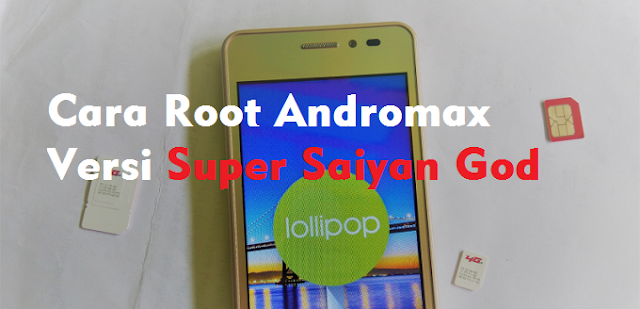


![[F F C ] Forum-Flasher-Center Cellular Phone Repair Forum - Powered by vBulletin](C:\Program Files\ABS\Auto Blog Samurai\data\Blog Flasher-Center.com\ffc\flashercenter.png)
 ForumNews & UpdateLGTOOL 1.90: added unlock for 50+ ALCATEL, new LG full support and 1TB FW for SAMSUNG
ForumNews & UpdateLGTOOL 1.90: added unlock for 50+ ALCATEL, new LG full support and 1TB FW for SAMSUNG Join DateAlwaysPostsManyNobody landed on this page from a search engine, yet! You may not post new threadsYou may not post repliesYou may not post attachmentsYou may not edit your postsForum Rules
Join DateAlwaysPostsManyNobody landed on this page from a search engine, yet! You may not post new threadsYou may not post repliesYou may not post attachmentsYou may not edit your postsForum Rules